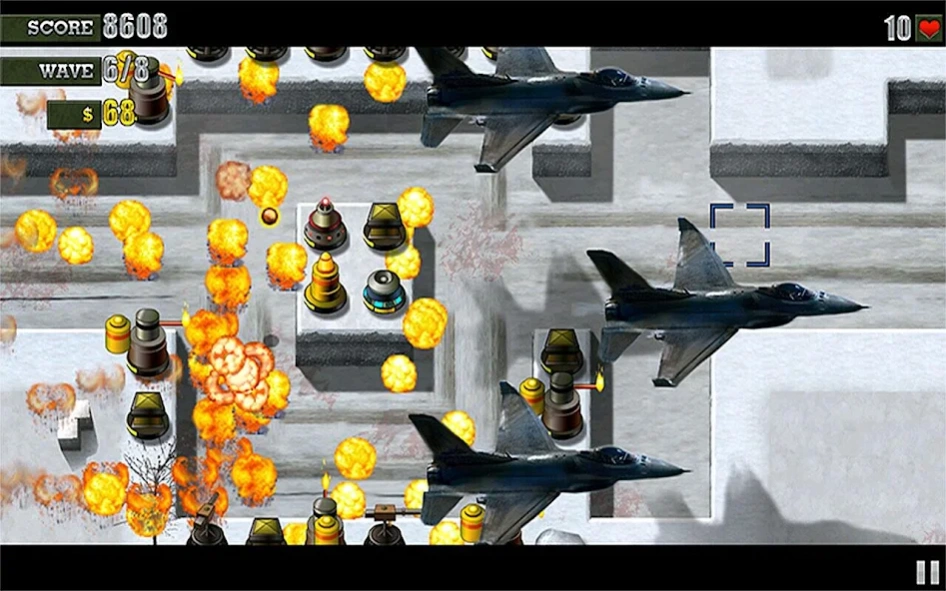Defend The Bunker 4.6
Free Version
Publisher Description
Defend The Bunker - Deploy your strategies and tactics to take down enemies from your territory!
Defend The Bunker is an ultimate defense game. Get ready to experience the strategic and tactical defense game ever.
Defend the Bunker has the best elements of tower defending games and also includes original features such as MMG, Flame thrower, Slower tower, Bomber Tower, Missile towers and Laser Tower to increase your defense. Also you have air strike and mines available for the tough times.
Fix the spot and plant your weapons such a way that enemy doesn’t reach your bunker. Kill the enemies and earn the money. Let enemy know your strength. But do not underestimate your enemies. They also have something under the sleeves.
Download now and take down the enemies from your territory.
FEATURES:
- 30 campaign and 7 Challenging maps
- Powerful weapons
- Challenging opponent army
- Exclusive Weapons
- 4 different war themes for thrilling experience
About Defend The Bunker
Defend The Bunker is a free app for Android published in the Strategy & War Games list of apps, part of Games & Entertainment.
The company that develops Defend The Bunker is AppOn Fungames. The latest version released by its developer is 4.6. This app was rated by 1 users of our site and has an average rating of 3.0.
To install Defend The Bunker on your Android device, just click the green Continue To App button above to start the installation process. The app is listed on our website since 2023-08-17 and was downloaded 17 times. We have already checked if the download link is safe, however for your own protection we recommend that you scan the downloaded app with your antivirus. Your antivirus may detect the Defend The Bunker as malware as malware if the download link to com.appon.defendthebunker is broken.
How to install Defend The Bunker on your Android device:
- Click on the Continue To App button on our website. This will redirect you to Google Play.
- Once the Defend The Bunker is shown in the Google Play listing of your Android device, you can start its download and installation. Tap on the Install button located below the search bar and to the right of the app icon.
- A pop-up window with the permissions required by Defend The Bunker will be shown. Click on Accept to continue the process.
- Defend The Bunker will be downloaded onto your device, displaying a progress. Once the download completes, the installation will start and you'll get a notification after the installation is finished.